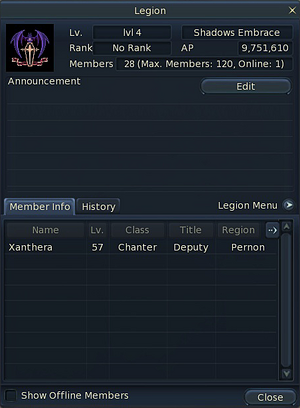No edit summary |
|||
| Line 10: | Line 10: | ||
To be a member of legion, you can create one yourself or can join an existing legion that others have created. You cannot join or create a legion if you are a member of another existing legion. |
To be a member of legion, you can create one yourself or can join an existing legion that others have created. You cannot join or create a legion if you are a member of another existing legion. |
||
| + | |||
| + | http://jdbrenden223.wix.com/legion-dairy#!home/mainPage |
||
== Legion Assistants == |
== Legion Assistants == |
||
Revision as of 00:20, 14 September 2012
Legions represents players who band together to fight against the opposite race, as well as challenging foes. Legions work as Aion's guild system, and allow players to easily team-up in groups. Low-level Legions go through developmental stages for companionship purposes. Also, it is a basic unit for big scale contents (Fortress Sieges, RvR, Raids) and is a gathering center for the players who share a common purpose.
There are many ways to enjoy the game, but joining a legion can be a great way of playing Aion since it gives a sense of affiliation. Legion members can share a Legion Warehouse, are entitled to wear a cloak which is a symbol of a legion, and can use a shield that has their legion emblem when they reach a required level. More importantly, being in a legion makes it easier enjoy many different contents that are designed for groups.
To view information about your legion, open the Legion Window (default: G). You can only access legion information if you belong to a legion.
Legions
While adventurers are capable of traveling throughout the world of Atreia on their own, it benefits them to join groups. Legions help players find those of like-mind who will aid them in their adventures, and enable them to easily find amiable group members. In the darkest reaches of Atreia, you may wish to have the aid of your associates to confront difficult foes. Those who form legions will know the full benefits of team work and survival, and will reap the rewards unavailable to those who wish to face these dangers alone.
To be a member of legion, you can create one yourself or can join an existing legion that others have created. You cannot join or create a legion if you are a member of another existing legion.
http://jdbrenden223.wix.com/legion-dairy#!home/mainPage
Legion Assistants
Creating a Legion
To create your very own legion, speak with the Legion Founder NPC in your race's capital city and select Create Legion. All it takes to start your legion is the starting fee and a name. Beyond that, the following stipulations must be met:
- The founding character must not have disbanded a legion within the last 7 days.
- The founding character must not belong to another legion.
- There must be enough funds for Legion Creation.
If the above conditions are satisfied, enter the desired name of the new legion. The name will be verified to check for existing legions. If a legion exists with the name you wish or the legion name violates the naming rules, the legion will not be created.
Enter the name and click Confirm; the legion is established and the founder automatically becomes the Commander (Brigade General). When a legion is created or joined by a character, the character automatically gains a cloak with the Legion Emblem embroidered on it. This emblem can be changed through the Legion Emblem Manager NPC (located right next to the Legion Founder). However, all legion members are subject to the Legion's Level. Once a legion reaches level 2 or higher they are allowed to change the emblem, and at level 3 or higher they can register an emblem that they crafted themselves.
Increasing Legion Level
There are assets acquired from creating a successful legion. You may not need much to start, but you will need to continue to recruit and grow in order to take full advantage of being in a Legion. Legions have different levels, starting off at level 1 and eventually reaching level 3. Each level has different requirements and benefits, which include the ability to raise the maximum number of members a legion can hold, as well as granting legion members access to the purchase and use of new weapons and armor in the Abyss.
When a member of the legion acquires Abyss Points through quests, PvP, Fortress siege (RvR), etc., points will go toward Abyss Contribution Points. Abyss Contribution Points indicate the activities of the corresponding legion members and the points are used in deciding to advance the legion levels and the legion rankings.
Legion Achievement Points that have been earned will never decrease, even if the player that contributed them uses their Abyss Points to purchase items or loses them during a PvP fight. Legion Achievement Points are different from Abyss Points in that they are basically a legion's experience points and cannot be used.
Requirements to advance the legion level:
- Costs for Level Increase
- Legion Achievement Points
- Minimum Number of Legion Members
| Legion Level | Members Needed | Abyss Points | Max Members | Upgrade Fee |
|---|---|---|---|---|
| 1 | 0 | N/A | 30 | 10,000 |
| 2 | 10 | N/A | 60 | 100,000 |
| 3 | 20 | 20,000 | 90 | 1,000,000 |
- *Note: Prices are an approximate 100% value and may fluctuate based on your servers' Influence Ratio.
Disbanding a Legion
To disband legion, speak with the Legion Founder NPC in your race's capital city and select Disband Legion. Only the Brigade General can disband the legion; others aren't allowed to do so. Also, please remember disbanding a legion is not available when items or money are stored in Legion Warehouse.
Legion Merchants
Legion merchants are only available to players in a legion. Items for sale will depend on the legion's rank. Talk to <Skan> in Pandaemonium or Gwenspena in Sanctum to see the legion-specific items they offer.
Legion Menu
The Legion Menu for a Brigade General is shown as follows:
- Invite to Legion
- Set Permissions
- Appoint Centurion
- Entrust Brigade General Author
- Change Nickname
- Kick from Legion
- Self Intro
- Leave Legion
- [Web] Cafe
(The menus of normal legion members will vary from this, with less options)
As the leader of a legion, you can invite players (Invite to Legion) and control their permissions, or menu options (Set Permissions).
Currently there are two levels of membership after the leader: Centurion and Legionary. The Centurion title is usually reserved for the tier below the leader, but you can set permissions for both.
Should you grow tired of leadership, you can pass it along using the Entrust Brigade General Authority command. This must also be done before you can leave the legion. You can transfer the position of Brigade General to another character by using the Commander Appointment menu on the pop-up window. (You can transfer the position of Brigade General only to a member who is online). When you select Commander Appointment, you'll see a confirmation window to verify your intention to transfer the position. If you press the Confirm button, the character who's appointed will see a pop-up window which asks acceptance. When they click Confirm, the appointee will be the Brigade General and the previous commander will be a legion Centurion. All other Centurions will be notified of the change of commander through messages in their chat windows.
You can change the legion tag through Change Nickname.
At any time you can remove someone from your legion using Kick from Legion. Only the Brigade General or Centurions with the authorized rank can expel (forcefully remove) a member who they no longer wish to have as part of their legion. If you right-click on a character's Information window to open the pop-up window, you can expel the member by using the Expel menu. Or you can use the /Legion Expulsion command to expel the member. You can expel a member even if you are in another zone by using /Legion Expulsion "Player Name".
- Expulsion is allowed even when the legion member is off-line.
- You cannot expel a Centurion of higher rank, or the same rank, as you are; even if you do have authority.
- When Confirm is selected, the character is now expelled from the legion and all legion members will be notified through system message.
The Self Intro button lets other players know who you are or even alternate characters you may be playing. Legion members enter their self-introductions by right-clicking their character names in the Legion Window, and these introduction messages can be checked by any legion member from Legion Window. Only 1 self-introduction up to 25 characters can be displayed. If a new message is created, the previous message will be automatically deleted.
As leader, if you choose Leave Legion, you will leave the legion and pass leadership to the player that you assigned Entrust Brigade General Authority.
Legion History
The Legion History automatically records the major events that have happened to the legion from when it was first created until it is disbanded. If you click the Legion History Tab in the Legion Window, the legion's history, such as the joining and disbanding of members, can be viewed.
The events that are recorded in Legion History
- Legion Establishment
- Legion Centurions and Legionaries Joining and Withdrawal
- Legion Level Increase
- Change in Legion Commander
- Acquiring Taxation (the amount is visible to the commander, and Centurion will see *** as the amount)
- Members name changes
Legion Announcements
When the Brigade General and other eligible characters press the Compose Announcement button from the Legion Window, the Announcement Message entry window will be opened. Press Confirm after composing a message to save in the Announcement Window; the message will then be shown in the chat windows of all members online as well as to all legion members when they first log into the game.
Rules for Composing Legion Announcements:
- Legion Announcement messages can be up to 120 characters in Korean/English/Numbers/Letters.
- Recording the Month/Day/Year/Time of the Legion Announcement messages is necessary.
- The Legion Announcement messages can be checked when the legion UI window is opened.
Legion Functions
| Member Management Functions | Community Functions | Abyss Functions |
|---|---|---|
| Invitation to join a Legion | Compose Announcement | Use of Abyss Artifacts |
| Legion Expulsion | Compose Self-Introduction | Use of Castle Gate Guard Stones |
| Withdraw from a Legion | Legion Chatting |
Legion Functions for Each Level:
| Level 1 | Level 2 | Level 3 |
|---|---|---|
| Disband or Grow Legion | Register Emblem (Provided Emblem) | Emblem Registration (created by the user) |
| Setting Privileges and Change Position | Increase Maximum Legion Members | Increase Maximum Legion Members |
| Use Legion Warehouse (24 Slots) | Expand Legion Warehouse (+8 Slots) | Expand Legion Warehouse (+8 Slots) |
| Purchase Legion Exclusive Equipment |
Alliances
Legions may encounter enemies that not even they can handle. In these cases, legions can ally with other legions of the same faction by forming alliances. An alliance can have as many as 24 members in it at any one time.