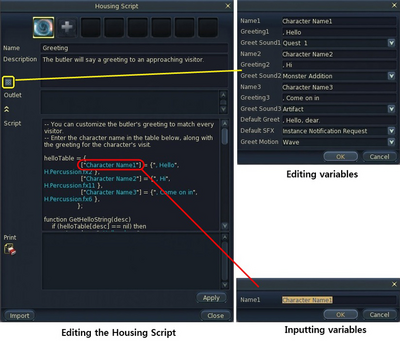As of the 3.0 patch, players of level 21 or above can own a housing establishment in one of the residential areas of Oriel and Pernon or, alternatively, in Beluslan or Gelkmaros (Asmodians) or in Heiron or Inggison (Elyos). Housing comes with several benefits and features, such as buffs and extra warehouse space, and is the ideal way to relax after a long day filled with battles and combat.
Getting to Your Housing[]
The skill Homeward Bound allows players to return to their house by summoning a portal which group members are allowed to use as well. By using it, the player will appear in the studio's door. It is learned after having completed the level 21 Studio acquisition quest. Those with a studio can access through the Studio Entrance in Oriel or Pernon. If the player owns a house or better type of accommodation, its location will be marked on the map and can manually be traveled to.
Types[]
There are five levels of housing: Studio, House, Estate, Mansion, and Palace. The larger your accommodation, the more furniture it can accommodate and the more benefits it yields. Studios are free, but all other types of housing are subject to a weekly maintenance fee.
| Location | Housing Type | Palace | Estate | Mansion | House |
|---|---|---|---|---|---|
| Heiron | Number | 0 | 2 | 9 | 4 |
| Inggison | Number | 0 | 2 | 9 | 4 |
| Beluslan | Number | 0 | 2 | 9 | 4 |
| Gelkmaros | Number | 0 | 2 | 9 | 4 |
| Oriel | Number | 4 | 123 | 139 | 234 |
| Pernon | Number | 4 | 123 | 139 | 234 |
Acquisition[]
A free Studio is available to all characters of level 21 or above, and can be acquired by doing a series of quests. Starting quests are available from Hariton (the Pernon Teleporter) for Asmodians and Izunius (the Oriel Teleporter) for Elyos. Ending quests are ![]() Be It Ever So Humble [?]
Be It Ever So Humble [?] ![]() Asmodian and
Asmodian and ![]() And A Home for Every Daeva [?]
And A Home for Every Daeva [?] ![]() Elyos. The resale price for a studio is 4,000,000 Kinah.
Elyos. The resale price for a studio is 4,000,000 Kinah.
Other types of accommodation are available via auction. The level requirement to bid on a house type varies on the grade of the accommodation. Characters who do not meet the requirements cannot participate in the auction.
| Housing Type | Starting Bid | Maintenance Fee | Min. Level to Bid |
|---|---|---|---|
| House | 12,000,000 | 400,000 | 21 |
| Mansion | 112,000,000 | 2,000,000 | 30 |
| Estate | 335,000,000 | 4,000,000 | 40 |
| Palace | 1,000,000,000 | 20,000,000 | 50 |
Auction[]
Houses can be listed for auction from 00:00 Monday to 24:00 Friday through the Real Estate Auctioneer (Oriel/Pernon Plaza), the Butler, or any signpost outside a house that is currently for sale. Signs will indicate whether or not a house is for sale by their color (red sign = for sale). Bidding takes place from 12:00am Monday to 12:00pm Sunday. When the auction closes on Sunday at noon (12:00) auction, if a bid is placed when there are 5 minutes or less remaining, the auction will be extended, up to a maximum of 30 minutes.
At the end of the auction, the character with the highest bid will receive the house. A character cannot bid on more than 2 houses at the same time, and may only occupy one house at a time. If the player already owns a house or higher type of accommodation at the moment he/she wins a new house from the auction, a 2-week grace period begins. During this period the new house cannot be used, as the character's current house will have to be sold first. This happens automatically at the end of the 2-week grace period, but a better option is to manually list the current house for sale as manually selling it within the grace period will provide a higher revenue and lets you access your new house faster (the moment the current house is sold).
If a character sells all of his/her houses at auction and no longer owns any housing, they can receive a Studio from the Studio NPC again - either Sarrik (Asmodian) or Parrine (Elyos).
Maintenance Fees[]
Houses and up are subject to a weekly maintenance fee. If the maintenance fee is not paid, 1st and 2nd warnings are given. If, following these warnings, the overdue house maintenance fee is still not paid within the ensuring 2 weeks ownership is revoked and the house is listed for auction. 90% of the house's cost will be refunded to the owner.
The maintenance fee can be paid for up to 4 weeks in advance.
Decorating[]
The interior and exterior of homes can be changed using the Decorate function Click the house-shaped button located at the bottom right upon entering the house to enter Decorate mode. Outside, you can decorate the roof, walls, frame (lumber frame), door, yard, fence, or place exterior items. Inside the house, you can decorate the wall and floor, or place interior items.
- Number of items allowed*
| Area | Palace | Estate | Mansion | House | Studio |
|---|---|---|---|---|---|
| Interior | 70 | 50 | 40 | 30 | 20 |
| Exterior | 20 | 14 | 10 | 7 | 0 |
| Blooms | 7 | 6 | 5 | 4 | 3 |
* = These numbers can be increased with 30-day periods via cash shop items.
- Decorating Items
Interior and exterior items can be purchased from the Residential Facility Merchant, House Manager, Furniture Merchant, and other NPCs in the villages. Special decorative items can be acquired through crafting, collection, quests, merchants, and drops. You can acquire wallpaper, guestblooms, etc. from the Vintage Grab either in Prosperity's Light village in Oriel, or in Glory's Light village in Pernon.
| Merchant Type | Merchandise Type |
|---|---|
| Housing Materials Merchant | Roof, Exterior Wall, Frame, Fence, Interior Wallpapers, Interior Flooring |
| Furniture Merchant | Furniture, Garden Ornaments, Special Ornaments |
| Staffing Agent | Contracts for General Goods Merchant, Warehouse Manager, Butler |
| Hearthbloom and Guestbloom Merchant | Blessing Hearthbloom, Friendship Guestbloom |
| Guestpetal Exchanger | Friendship Guestbloom |

Storage furniture.
Players can also acquire interior items such as souvenirs from:
- Traveling Shugo merchants that appear in 8 places throughout Oriel and Pernon at certain times of day.
- Certain quests (e.g. Sarpan Campaign, Aturam Sky Fortress)
- Monsters that appear in four places in Oriel and Pernon at certain times of day.
- Bosses in certain instances (e.g. Silkor of Memory in Theobomos Lab, Tuali in Elemental Forest etc.)
- Special functions
- Place Hearthblooms and Guestblooms inside your house, and tend them with fertilizer given by your butler. Hearthbloom and Guestbloom give out various items and perform different functions.
- Installing storage furniture inside the house allows you extra storage space in addition to your personal warehouse.
Staff[]
- Employ staff to gain access to General Goods and Warehouse Merchants from inside your house.
- Set access permissions and signpost content through the signpost or the butler.
- Expel visitors from the house by talking to the butler.
- Use the Relationship Crystal in your house to move to your friend's house.
- Check friends house access and addresses in the Relationship Crystal menu.
Buffs[]
Depending on the quality of house owned, players can obtain a buff, which is displayed along with other buffs. These buffs cannot be dispelled and do not disappear when you die.
| Reward Name | Effects |
|---|---|
| Deed to Studio | Energy of Repose recovers +5% faster when you log out from your Studio. |
| Deed to House | Energy of Repose recovers +10% faster when you log out from your House. |
| Deed to Mansion | No soul sickness. Energy of Repose recovers +10% faster when you log out from your Mansion. |
| Deed to Estate | No soul sickness. Energy of Repose recovers +10% faster when you log out from your Estate. The chance of getting a greater output when crafting is increased by 5%. |
| Deed to Palace | No soul sickness. Energy of Repose recovers +10% faster when you log out from your Palace. The chance of getting a greater output when crafting is increased by 5%. Item drop rate increased by 5%. |
Housing Scripts[]
Housing Scripts are mini programs that can be created in your house to get certain fun effects. Talk to the butler and select Edit Script from the menu to open the Script Window. Click "+" at the top of the Script dialog to open up a list of sample scripts that you can add. You can freely edit the Scripts to get them to have different effects.
| Script Name | Description |
|---|---|
| Greeting | The butler says a simple greeting to approaching characters. |
| Play Song | The butler sounds out a melody. |
| SFX Song | The butler sounds out a melody using Aion sound effects. |
| Laughing | When you type "lol" inside the house, the butler will start laughing. |
| Dance | When a player starts dancing in the house, the butler will start singing |
| Move Cube | When you type "Move" inside the house, selected items of certain types will move. |
| Flashlight | Selected objects will glow. |
| Jump Items | When you type "Jump" inside the house, selected items of certain types will jump. |
| Looking | When you type "butler" inside the house, the butler will look at the player |
| Simonerk Says | A game where the player must raise the flag/flags indicated by the butler. |
| Party Time | When you do the "Victory" motion or type "Start", the butler will clap and selected objects will glow and make sounds. |
| Disco | When you type "Light" inside the house, selected times will glow with the music. |
| Flag Dance | When you type "Flag" inside the house, the butler will raise the blue flag or the white flag with the music. |
| Box Dance | Plays a melody and moves selected objects of certain types. |
| Table Jump | A piece of furniture lights up; jump on it within the time limit. |
The <Greeting> script has a feature to allow users to define variables more easily.
Use the arrow to expand the Edit Script window and click the blue link text to get a pop-up allowing you to input text, or choose from a drop-down, to define a particular variable throughout that script.
External Links[]
- AionSource Exclusive Guide: Housing in KAion 3.0
- SpriteZero's detailed Hearthbloom and Guestbloom Guide
- Jambo's Hearthblooms, Guestblooms and Guestpetals guide
- Season Agrint Tree spawn times
- Tree and Shugo locations
- Sinlarra's Seasonal Agrint Time Table
- Aion Housing Script forums
- Cake's Furniture and Housing Database